The Rent2Park Process
Getting started is quick and easy. The process begins with a simple place in mind then, after choosing the best spot for your needs, all that’s left is to park!
Rent2Park uses modern technology to help drivers find convenient parking spaces with ease.
Getting started is quick and easy. The process begins with a simple place in mind then, after choosing the best spot for your needs, all that’s left is to park!

Search the Rent2Park app to find a parking space that is convenient for you. You can filter by location, price, and availability.

Once you find a good parking space, you can book it through the app. Shortly after, you will receive a confirmation.

When you arrive at the parking space, simply enter your booking information into the app and park. It’s that easy!
We utilize cutting-edge technology to create a hassle-free process of selecting a great parking space that fits your needs.
Set and view custom shortcuts for the best parking experience.
Enjoy a clean and safe payment process with modern security technology.
Get a better understanding of your potential parking space with free live chat.
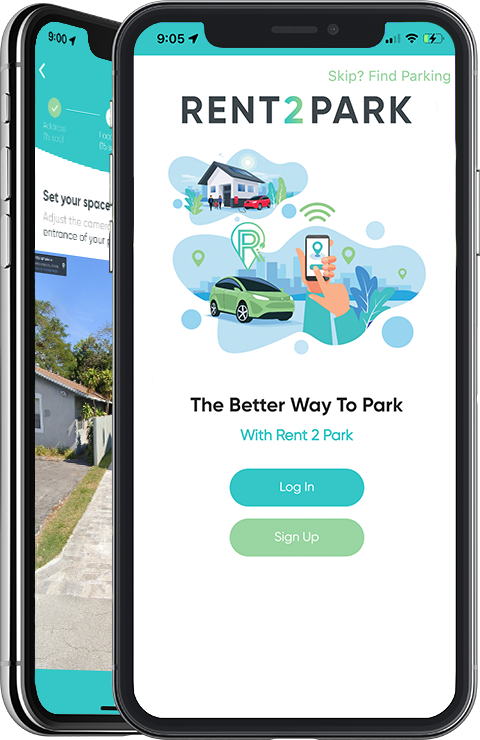

Every feature you need to secure a great parking space at your fingertips. Join thousands of drivers and hosts building a new future for parking.
Share and interact with the community to elevate great parking spaces.
Utilize Google Streetview to view your potential parking spaces.
Get reminders on updates to your parking spaces.
You can book a parking space quickly and easily using the Rent2Park app!
How to book a parking space
First, download the app here.
Once confirmed your booking will automatically be saved in your account under “My Bookings”.
We understand that planning ahead helps give you peace of mind. Booking a space in advance is dependent on the location and the space owner’s conditions.
To ensure that spaces are available when needed, space owners are able to set their availability for advanced booking. This could be a maximum of 30 days, 90 days, 6 months, or 1 year.
The app will send you a push notification 15 minutes before your booked time runs out, this allows you to either get ready to walk back or extend your parking time using our extension option within the reservation area.
We take our user’s privacy seriously and never share your data with any outside companies. You can read our full privacy policy here.
Have a different question? Visit our FAQ page here.
Sign up for our waitlist to be one of the first to know when Rent2Park launches.
We never share your personal information with anyone. View our Privacy Policy for more information.